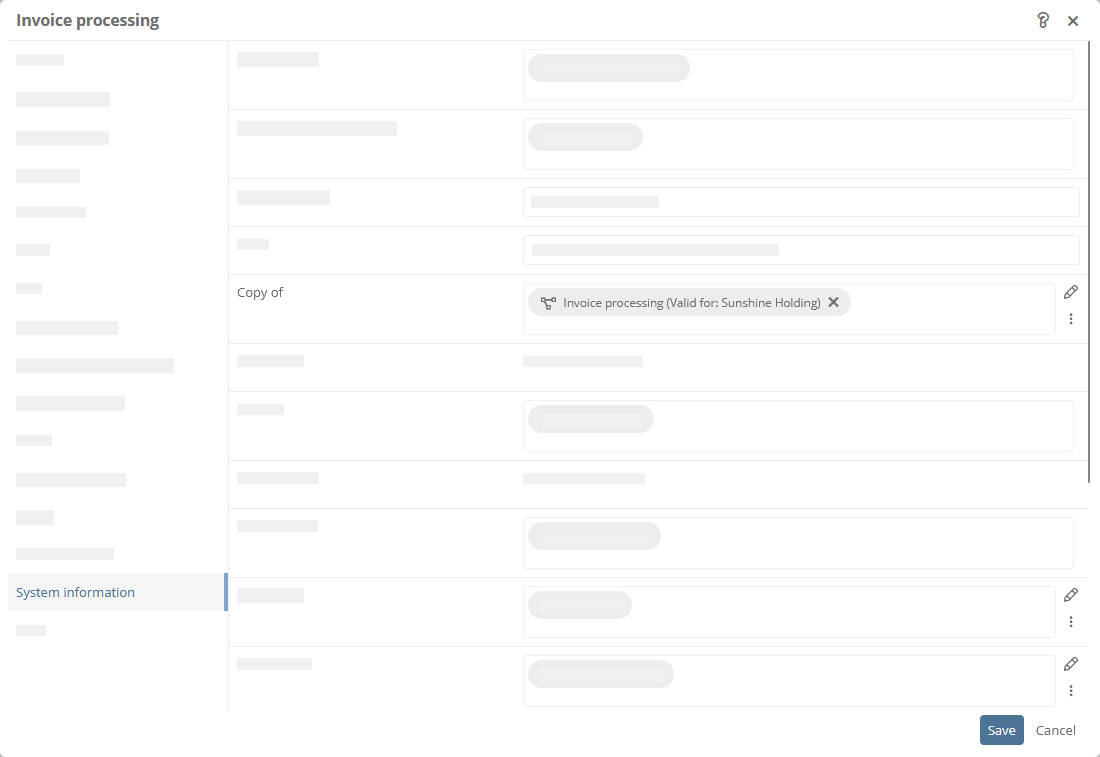Define master and variants
Add variants in the Portal
Instruction:
-
Open the context menu of a process and select Create variant:
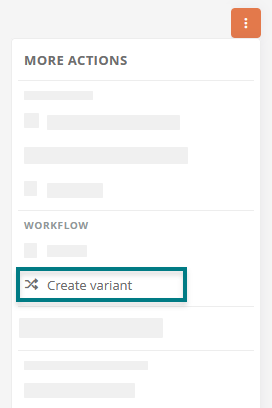
-
Enter the label and the location for the variant in the dialog and click Create variant
Result:
In the right sidebar of the process view in the Portal, the variants and master objects of the process are displayed. In the Portal, you can change the label of the master object or variant directly in the sidebar and add additional process variants.
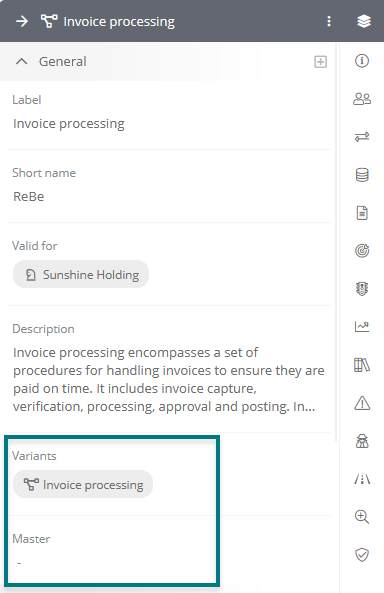
In the Portal, all processes that have variants are evaluated and displayed in the Process Variants report.
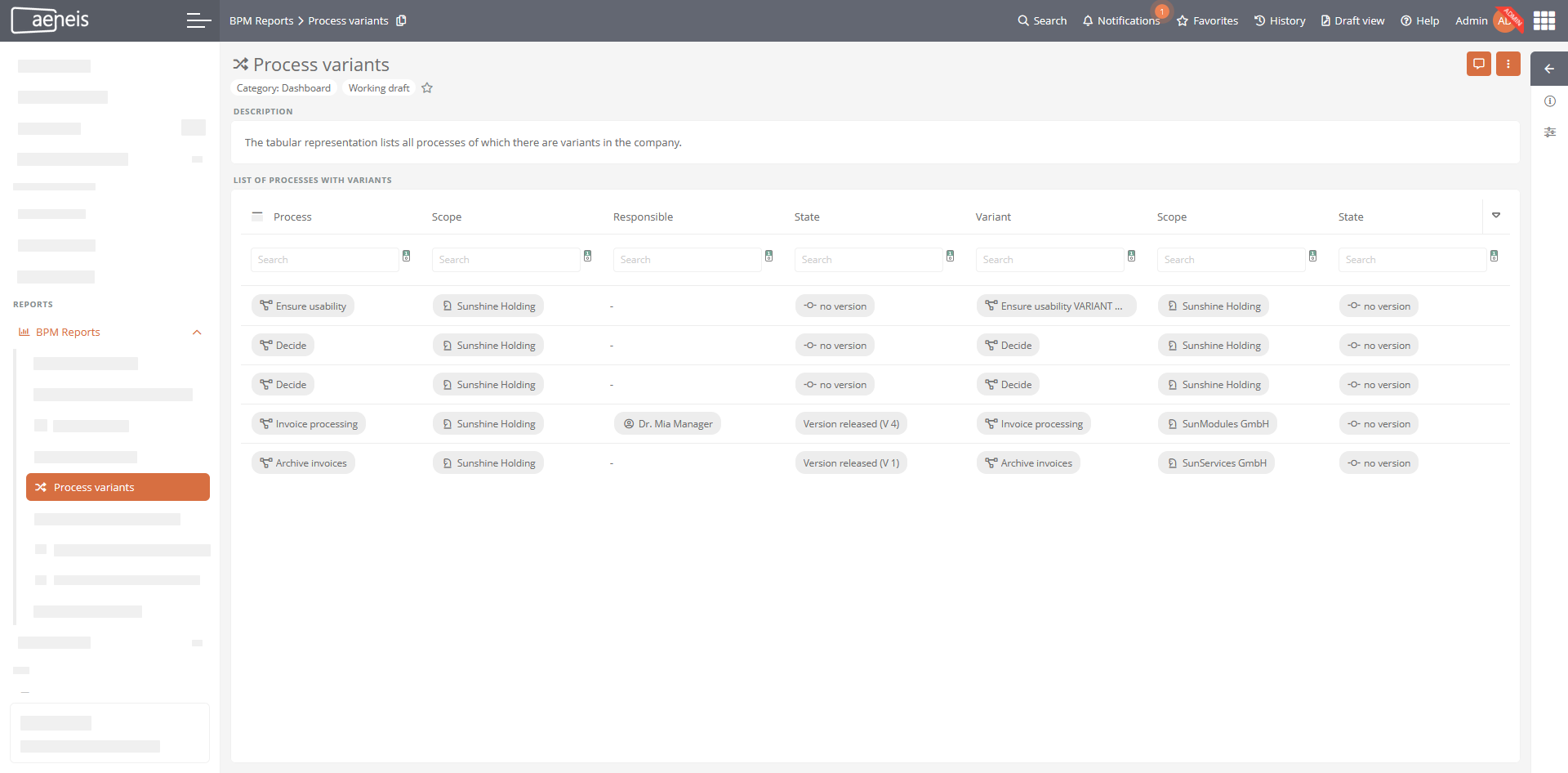
Add variants and masters in the WebModeller
To create variants and master objects in the WebModeller, you have the following options:
-
Copy and paste an object. The copied object thus becomes a variant and the original object becomes the master:
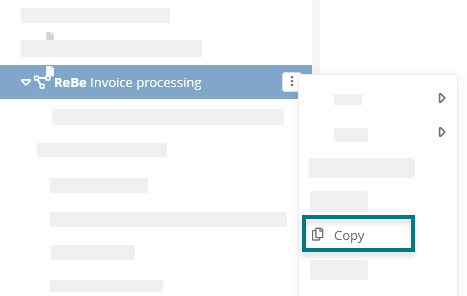
-
Define in the properties which of the objects is the master and which the variant:
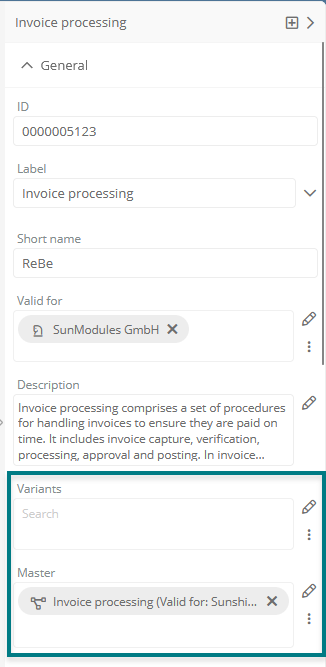
Note: To distinguish the master object more clearly from the variant in the case of copied objects, you can additionally define the objects as master and variant. If you define the variant object as a variant in the master, then the master object automatically appears as the master in the variant object. Conversely, if you define the master object as the master in the variant object, then the variant object automatically appears as a variant in the master object. In the WebModeller, you can add as many master and variant objects to an object as you like.
-
In the extended properties of the object, subsequently define the variant as a copy of...: